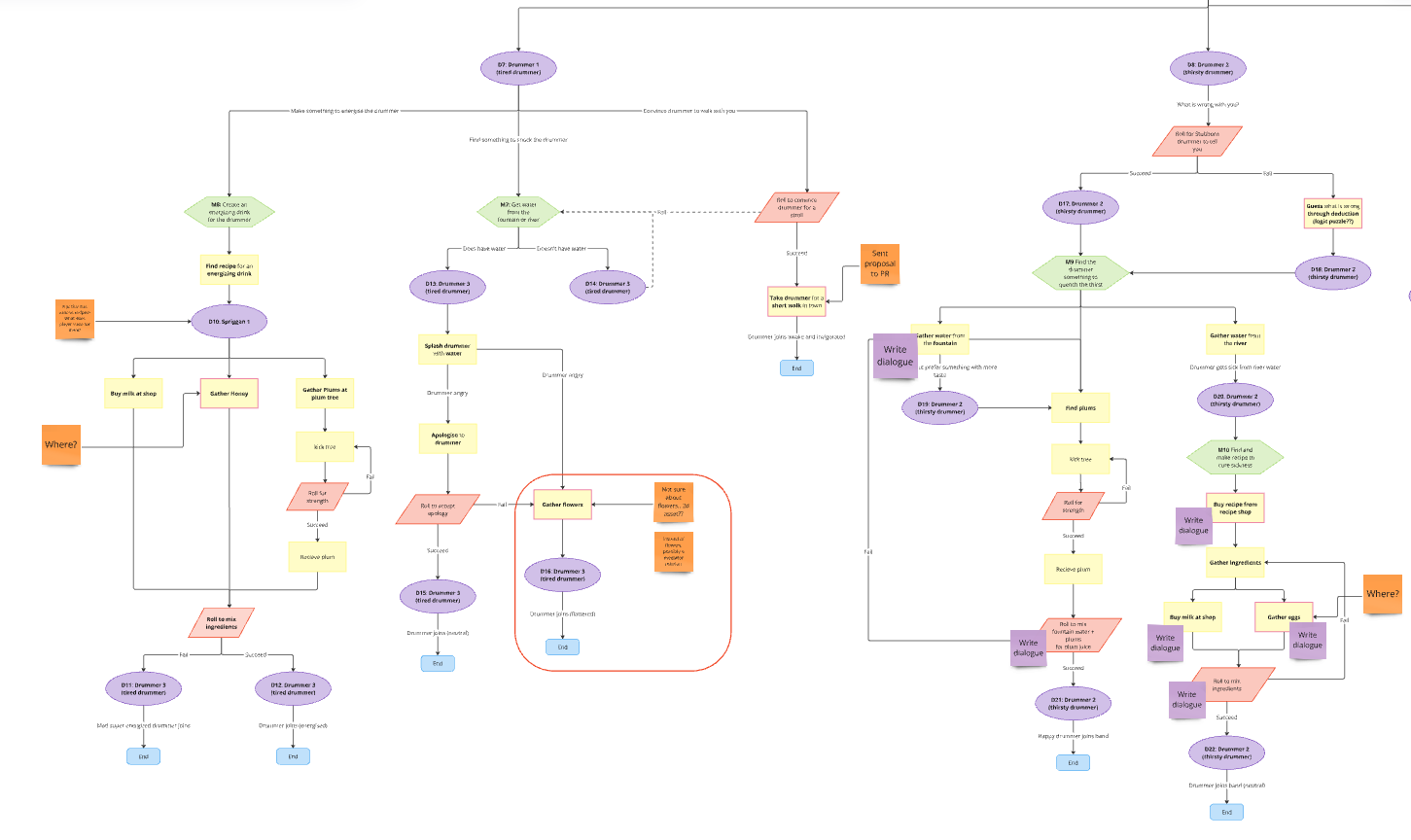Alice Through the Fey Realm
Dive into the mesmerizing world of "Alice Through the Fey Realm," an isometric narrative adventure that casts you as Alice on an unforgettable quest. Trapped in this mystical realm, your mission is clear: find your way home. Explore this new world, complete missions and talk to various fantastical individuals along the way. Will you unravel the secrets of the Fey Realm and guide Alice back to reality, or will the enchanting mysteries of this magical world forever alter her destiny?
In this student project I took over the role of design lead, taking responsibility of a variety of things such as documentation, group management, stakeholder communication and more. I also took over the design and implementation of the 3Cs and the game’s audio.
~ 20 Devs
32 Weeks
Narrative Adventure
Unreal Engine 5
PC (Steam)
University Project
Design Lead
As design lead, I had the responsibility of managing a team of around 8 game designers. I prepared documentation pipelines, communicated with stakeholders and other disciplines, checked in on progress and adjusted priorities.
System Design
Besides my work as design lead, I also took on smaller system design and implementation related tasks across the course of the projectm such as the design and implementation of the 3Cs or utilities in the custom dialogue and mission plugin from our programming team.
Audio
Making use of various available asset packs and some newly created assets, I designed and implemented all of the audio in this project. By making use of UE5 Meta Sounds, I was able to support the project’s vision with an immersive soundscape.
Lead Responsibilities
This project gave me the chance to take up a role I have never taken up before. As design lead I had a wide variety of responsibilities:
Communication: I acted as the first point of contact between the development teams different disciplines. This required me to stay up to date with the progress of the design team and stay in close contact with the other discipline leads, so that I would always have a clear overview of the current state of things. Together with our producer, us discipline leads would also attend lead meetings with the teaching team, who acted as our projects stakeholders, and prepare and present regular update presentations to them.
Planning & Decision Making: As design lead I was also directly involved in the planning processes of the project. Together with the rest of the lead team, I would fill the project backlog and set sprint goals based around our projects priorities and available manpower and skills, making sure that stakeholder feedback and notes from build reviews and sprint retrospectives would always be taken into account. Sometimes, interests from the different disciplines would clash, and hard decisions had to be made around things such as scope.
Priorities & Pipelines: I was also more directly involved in the day to day workings of the design team. As priorities shifted across the duration of the project, I made sure that the focus of each developer was on the right tasks, assigning specific tasks to specific people if necessary. I also made sure to intervene more directly if I saw the need for it, by, for example, providing the team with a documentation pipeline in order to streamline the development process.
Here you can see one of the examples of the above mentioned pipelines. The image below is part of what I provided the narrative design team with, as they did not have a documentation pipeline for mission design yet. I provided them with a simple template of a mission graph with specific symbols and colours for things such as dialogue and mission objective updates. From that point onwards the narrative designers created mission breakdowns for each designed mission, as can be seen by the mission graph example. This significantly improved the speed and efficiency at which mission were able to be designed and implemented, and improved the communication within the narrative design team.
3Cs Implementation
I also took on the responsibility of implementing the 3Cs. One of the main challenges in this regard was to keep the design of the 3Cs simple and subdued due to the game’s genre, while still providing a satsifying experience. Since Disco Elysium was the main reference of the project brief, we decided that the game would have an isometric point of view very early on. Additionally, due to the composition of our art team, the decision was made that projection mapping would be used for large parts of the environment, which forced us to use orthographic projection. Based on these restrictions and discussions with the artists regarding the camera angle and ortho width, I implemented the game’s camera, including lookahead functionality to help with world navigation.
For movement, I created 2 main input types for mouse control: classic click movement that automatically moves the player to the target location, and a drag & hold style that would make the player character follow the mouse cursor. I also implemented 2 movement speeds that would switch dynamically, which were also used for analogue stick controls.
I also created a custom dialogue camera inspired by Disco Elysium. When starting dialogue, the camera zooms in and centers the player character and talked-to NPC.
For this I created a custom ulility for the dialogue tree tool that the programming team had created. This utlilty would be called at the start of each dialogue tree, setting several variables and calculating and saving the target camera location between the player character and talked-to NPC.
The camera itself is updated in the on tick event in the player character. Using a branch with a bool set by the utility, 2 functions are called that adjust the camera location and ortho width respectively. Both functions make use of the “V Interp To” node to create a smooth transition.
Audio Design & Implementation
Another of my main contributions to this project was the audio design and implementation. I mostly made use of asset packs, but did create some custom sounds such as the dice rolling jingles and the dialogue sounds. To streamline my process and make use of the tools available in UE5, I mainly worked with Meta Sounds. Over the course of the project, I was able to enhance my skills and knowledge both on the design and technical side of Audio, broadening my horizons and giving me another tool to work with for the future.
Below you can see an example of how I implemented the sounds in the case of footsteps. The blueprint on the left showcases the function triggered by an animation notify in the walking animation. By using a line trace, I check the physics material which was stepped on and trigger the according Meta Sound, as well as adjust its volume based on the player’s movement speed. In the Meta Sound on the right, one of several footstep sounds for this material is randomly chosen and played with a slight random pitch variation to reduce listener fatigue.